In today’s digital age, the data we use and create is integral to our lives. There are many reasons to want to protect this data, whether you’re concerned about privacy or want to defend against data breaches and cyberattacks. Data safety has never been more important, and we must take steps to protect our information from potential threats. In this article, we’ll discuss five simple tips for keeping your information secure.
1. Have A Security Mindset
Before you take action to protect your data, it’s good to adjust the way you think about data security. Having a security mindset means putting data privacy and protection first over speed or convenience.
You can start by applying a security mindset to how you browse the Internet. Don’t go to questionable websites or download files from sources you don’t trust. If it seems too good or easy to be true, it probably is. Bad actors rely on our laziness and complacency when surfing the web to infect our devices with viruses and malware that steal our data and compromise our security. Stay alert. If something seems fishy, close the browser and run an anti-virus scan.
Speaking of “fishy,” be wary of phishing attacks.
Phishing attacks are a common form of cyberattack that can compromise your data. These attacks typically involve an email or message that appears to be from a legitimate source, such as your bank or an online retailer but are a way to trick you into clicking on a malicious link and divulging your personal information or downloading a virus.
To protect yourself from phishing attacks, you must be cautious about what you click. If you receive an email or message that seems suspicious, don’t click on any links or download any attachments. Instead, contact the sender directly to verify the authenticity of the message.
Making an effort to be mindful of your day-to-day interactions with technology will help you build good habits and be protected for the long haul.
2. Use Strong Passwords and Two-Factor Authentication
Passwords are the first line of defense when it comes to data safety.
It’s important to use strong passwords that are difficult to guess and to avoid using the same password across multiple accounts. A strong password should contain a mix of upper and lowercase letters, numbers, and special characters. You should also avoid using personal information such as your name or date of birth in your passwords because those can easily be guessed. With passwords, longer is stronger. Make your passwords as long as the website allows.
These long, complex passwords can be hard to remember, though, which is why we recommend using passphrases when you can. A passphrase combines a series of words, rather than just characters or a single word, to create a long, strong, unique phrase. Something like correct horse battery staple is much easier to remember than {/HZoL#gu+WaKnZgPQxM.
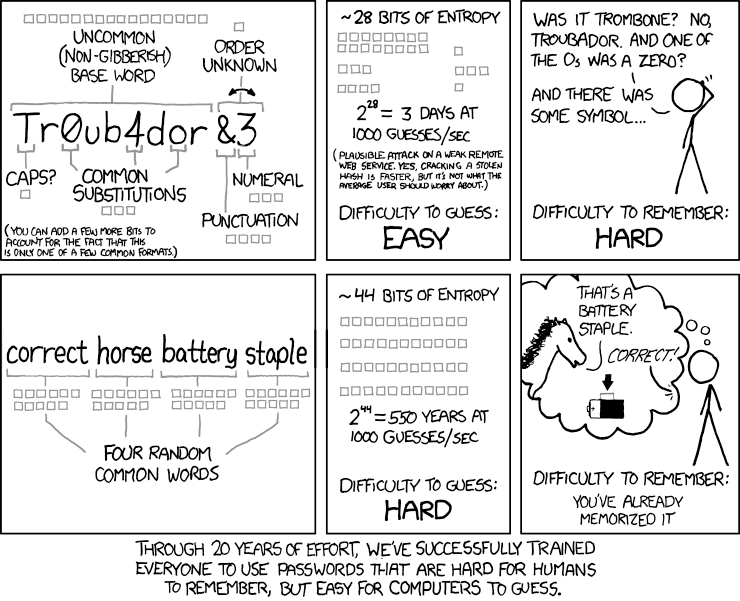
But ideally, you shouldn’t rely on your memory alone. Consider using a password manager, which will help you generate strong, unique passwords and keep track of them across your accounts and services.
One thing to note when shopping for a password manager is that some are cloud-based, meaning your data is stored online. This is convenient because you can access your passwords from any device, but that convenience carries some risk too. You’re trusting your passwords to be stored on someone else’s servers, and you risk them being hacked, leaked, or compromised. Choosing a password manager that stores your data locally on your device is the more secure option.
There are many great password managers out there. Ridgeline recommends KeePass and BitWarden because they’re free, open-source, and simple to set up and use.
Two-factor authentication (2FA) is another effective way to protect your accounts. When using 2FA, you provide an additional form of identification, such as a fingerprint or a one-time code sent to your phone, and your password before you can access your account. This adds an extra layer of security and makes it much more difficult for hackers to access your data.
Speaking of fingerprints, biometrics are a newer form of security that has become popular in recent years. Once reserved for spy thrillers, now even grandmas unlock their iPads with facial recognition. Biometric security is strong and convenient but not foolproof. Someone could use force, or the threat of it, to get you to unlock your devices.
3. Keep Your Software Up to Date
One of the easiest ways for cybercriminals to access your data is through outdated software.
Software updates often contain security patches that address vulnerabilities and protect against new threats. By keeping your software up to date, you’ll ensure that your system is equipped with the latest security measures and will be less susceptible to attacks.
This tip applies to more than just software. It is just as important to keep your operating system, firmware, drivers, applications, web browsers, and browser extensions up to date.
Most programs now offer an automatic update option which updates things on a regular interval, or whenever a new patch is pushed from the program developers. Using this option means one less thing to remember when it comes to data security.
If you want to go a step further, third-party tools like PatchMyPC for Windows, and Latest for Mac, that help keep you up to date, and address vulnerabilities in outdated applications.
4. Back Up Your Data
Even with the best data safety measures in place, there’s always a risk that your data could be lost or compromised. That’s why it’s important to back up your data regularly.
There are various ways to back up data, including cloud storage services, external hard drives, and USB drives. Whichever method you choose, ensure that your backups are stored in a secure location and that you have multiple copies in case one fails.
An additional step worth taking, when you’re backing up sensitive data, is encrypting the backup device. Read this blog post for more info about encryption.
Use automatic backup features when they’re available. Most cloud-based backup systems allow you to automatically back up data at a regular intervals, and certain types of hard drives and software do the same.
Of course, backing up your data manually every once in a while is also a good idea.
5. Default to Saying “No”
Another effective way to protect your data is to limit who or what has access to it. When asked to share your data, default to saying “No.”
Data collection happens in multiple ways on your device. It starts with your hardware, and continues through your operating system, firmware, and in apps and web browsers you choose to install.
When an app or program requests access to something, think hard about it before deciding. For example, Uber might need access to your location services, but does your music player? Default to saying “No” unless there’s a good reason.
One area of data security that tends to be overlooked is what is known at Ridgeline as radio management. Radios are sensors on a device like cellular, Bluetooth, Wi-Fi, radio frequency (RF), and GPS.
These radios provide unique utility and capabilities but also give away data. While apps and websites often have to ask for permissions to these radios, your devices have many built-in radios and sensors turned on by default. When it comes to device radios, if you’re not using it, turn it off!
Likewise, when browsing the web, it’s common to see websites request permission to track you with cookies. These cookies help companies track your behavior across the Internet, learn about you, and then use that data to market to you selling your data for profit.
And yet, many web users click “Accept All” without blinking. Why give away permission for websites to track you like that? Why give away something so valuable for free?
Unless you have a good reason, opt-out. Say “No.”
Implementing these access controls and permissions ensures that only authorized individuals can access your data. This is particularly important for businesses and organizations that store large amounts of sensitive information.
Avoid giving out personally identifiable information such as your Social Security number or financial information unless it’s necessary, and only to trusted individuals.
When asked for information, only provide what’s necessary. Give as little as possible, opt out where you can, and say “No.”
Stay Informed and Be Proactive
Following these simple data safety tips can reduce the risk of your data being compromised. Protecting your information can help prevent devastating scenarios such as identity theft, financial loss, and reputational damage. By staying informed, remaining vigilant, and implementing simple measures to protect your data, you can navigate our tech-connected world with a little more confidence.
Concepts in this article are derived from Ridgeline’s POLAR 101 Insights course. The POLAR Training Series provides a hands-on introduction to Digital Signature Management using Ridgeline technology to visualize Ubiquitous Technical Surveillance (UTS) threats and develop practical skills for managing digital signatures.
